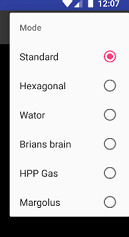menu item
|
icon
|
function
|
1 step
|

|
computes just one next generation.
|
start/stop
|

|
starts resp. stopps animation.
|
| rewind
|

|
rewind to the starting cell states (running animation will be stoppt).
|
options
|

|
opens a dialog for settings depending on the context.
|
set colours
|
-
|
opens a dialog for changing colours.
|
settings
|
-
|
opens a dialog for changing global settings
|
set random
|
-
|
sets the field to a random initial state
|
clear field
|
-
|
sets all cells to state 0.
|
manual
|
-
|
opens this manual
|
set wallpaper
|
-
|
the current image may be set as wallpaper
|
Mode
|
-
|
opens submenu for selecting supported basic type of automata
|
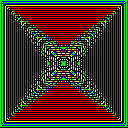 GeZA-2D for Android
GeZA-2D for Android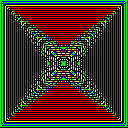 GeZA-2D for Android
GeZA-2D for Android