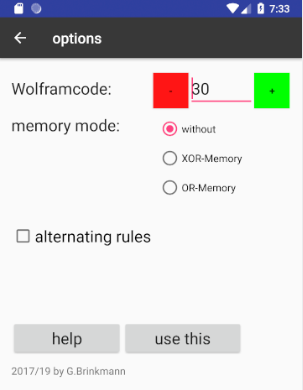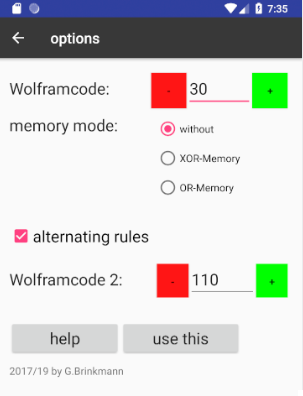Options Wolfram
Here you'll define the number of the Wolfram automaton.
You may set one of three Memory-Types also.
For more information see the manual chapter 'fundamentals Wolfram'.
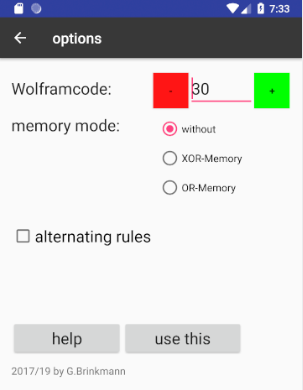
Activating the 'alternating rules' checkbox, the input of a second wolfram code appears:
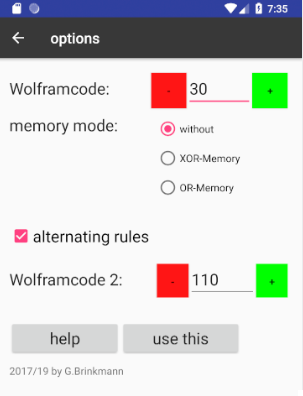
The automaton will use now the both rules alternatingly, the selected memory mode is used allways
For exploring the new Automaton touch button 'use this'.